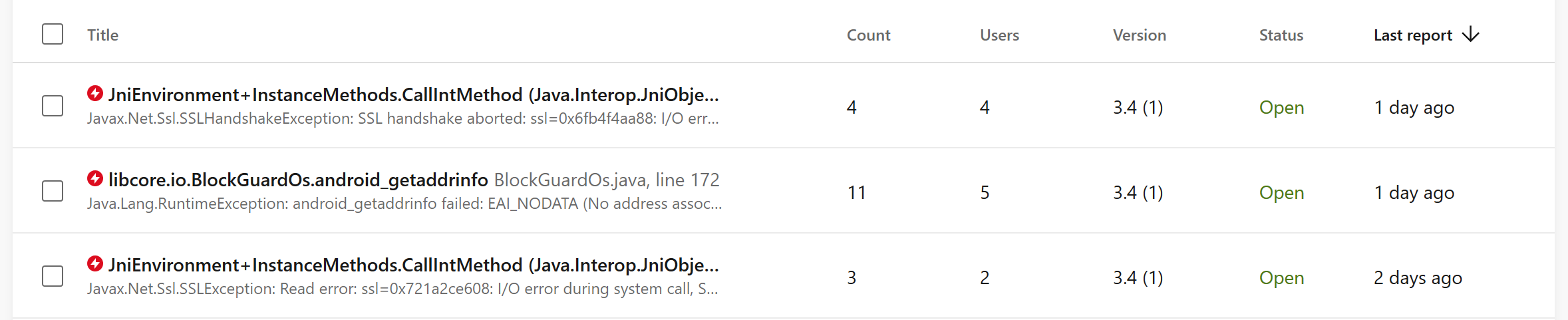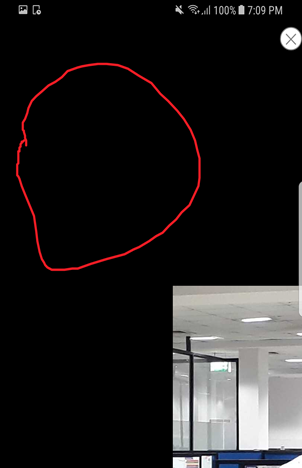Hi.
I am building a Xamarin.Forms app using PRISM and I am getting the weirdest behavior.
I am pretty sure that it started right after I updated PRISM when the made their IInitialize breaking change.
Here is the flow of my app.
The first screen is the Login page and I am navigating to it in my OnInitialized method in App.xaml.cs
await NavigationService.NavigateAsync("NavigationPage/MainPage");
Once the user is logged in I am using the following line to navigate to the "home" page:
await NavigationService.NavigateAsync("/MainMasterPage/NavigationPage/PlayersHomePage");
This is where I get the white screen for a second and then the tabbed page loads up OK.
I notices that if I remove the Navigation page the white screen does not show up, but I cant do without it.
the PlayersHomePage is a TabbedPage with 3 tabs:
<TabbedPage xmlns="http://xamarin.com/schemas/2014/forms"
xmlns:x="http://schemas.microsoft.com/winfx/2009/xaml"
xmlns:prism="clr-namespace:Prism.Mvvm;assembly=Prism.Forms"
xmlns:views="clr-namespace:FplMatchdayLive.Views"
prism:ViewModelLocator.AutowireViewModel="True"
Title="{Binding Title}"
x:Class="xxx.Views.PlayersHomePage">
<TabbedPage.Children>
<views:TeamPage></views:TeamPage>
<views:LeaguesPage></views:LeaguesPage>
<views:FixturesPage></views:FixturesPage>
</TabbedPage.Children>
</TabbedPage>
in the PlayersHomePage code behinde I am using IInitalize to initialize all the tabs:
public partial class PlayersHomePage : TabbedPage, IInitialize
{
public PlayersHomePage()
{
InitializeComponent();
}
public void Initialize(INavigationParameters parameters)
{
if (parameters.GetNavigationMode() == NavigationMode.New)
{
// Prism always raises OnNavigatedTo on 1st tabbed page so this prevents the first tab being initialised twice
if (Children.Count == 1)
{
return;
}
for (var pageIndex = 1; pageIndex < Children.Count; pageIndex++)
{
var page = Children[pageIndex];
(page?.BindingContext as INavigationAware)?.OnNavigatedTo(parameters);
}
}
}
}
I tried removing all the tabs from the TabbedPage thinking its the initialization that is causing this but it did not help.
Any ideas as to how to solve it?